Kubota excavators are equipped with advanced diagnostic systems designed to monitor various components and systems for potential issues. When irregularities or faults are detected, the system generates Diagnostic Trouble Codes (DTCs) to assist in identifying and addressing specific problems. Understanding these error codes is crucial for efficient troubleshooting and maintenance. While the specific codes may vary across models, common types of DTCs include those related to: engine malfunctions; hydraulic system issues; electrical system faults; track and undercarriage problems; sensor or sensor circuit errors.
Kubota DTCs consist of alphanumeric codes, typically a combination of letters and numbers. Each code corresponds to a specific fault or anomaly within a particular system. Specialized diagnostic tools are employed to access DTCs through the excavator’s onboard diagnostic port.
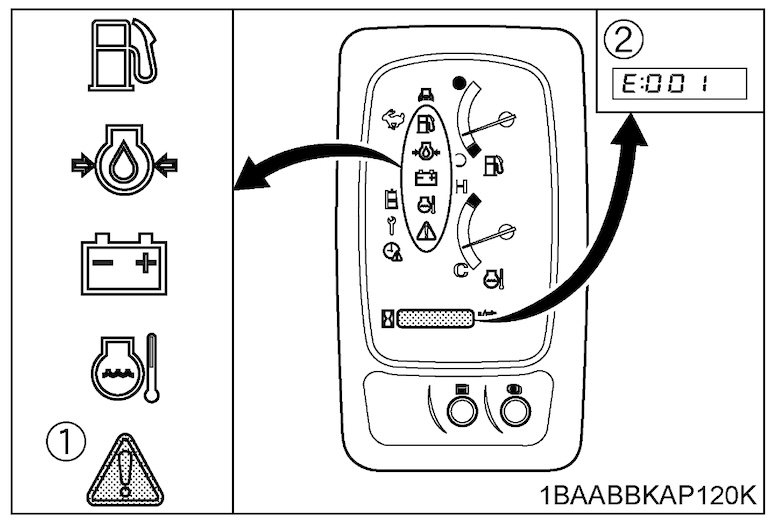
Some Kubota excavators may feature an onboard display providing access to certain error codes. Trained technicians utilize advanced diagnostic tools to retrieve and interpret DTCs effectively. These tools enable in-depth analysis and pinpointing of specific components or systems indicated by the codes.
List of Kubota Excavator Error Codes
Swift identification of issues allows for timely troubleshooting and resolution. Minimizes downtime by addressing problems before they escalate. DTCs guide technicians to the specific area or component requiring attention. Reduces guesswork and ensures accurate and efficient repairs.
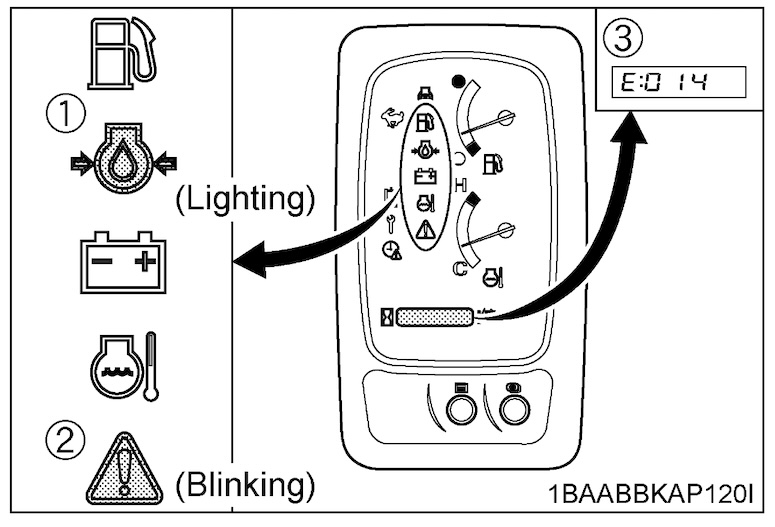
Regular monitoring and clearing of DTCs (Fault / Error Codes) as part of maintenance help prevent potential problems. Enhances overall Kubota excavator performance and extends equipment lifespan.
| Fault / Error Code | Problem | Solution |
|---|---|---|
| E:001 | The Controller Area Network (CAN) has developed a Measured values may be incorrect switches may function. | The excavator can be started and driven. Do not perform any work with machine. |
| E:005 | The temperature of the coolant is higher than normal. | Operate the excavator only with reduced loads until the temperature is normal again. |
| E:014 | The engine oil pressure is too low. | Stop the engine immediately. The engine may have developed a fault. Inform your KUBOTA dealer immediately. |
| E:015 | The excavator is overheated and must cool off by idling. | Allow the machine to cool off by idling. Do not switch the engine off as the coolant could then boil over. Clean the radiator and check the coolant. Refi ll the radiator with coolant by its boiled-over amount. Unclog the radiator and other components before use again. Check also the excavator hydraulic system for oil leak and other troubles. If an oil leak is found, immediately contact your local dealer for repair. |
| E:016 | The charging system has developed a fault. | Check the V-belt. When the V-belt is OK, let the engine run until the indicator goes out. If the indicator does not go out, inform your KUBOTA dealer immediately. |
| E:017 | The fuel sensor has developed a fault; the fuel gauge does not appear in the display | Press the display selector switch to return to the default display. |
| E:018 | The coolant temperature sensor has developed a fault; the coolant temperature gauge does not appear in the display. | Press the display selector switch to return to the default display. The functions of the excavator are stable but overheating cannot be excluded. |
| E:020 | The electrical system in the lock lever (unload lever) has developed a fault. | The engine can be started but the excavator cannot be set in motion. |
| E:021 | The electrical system in the travel speed has developed a fault. | The excavator can only be set in motion at low speed. |
| E:025 | This is a warning that a higher voltage (from a 24-V battery, for example) is being applied to the electric circuit, or that there is a problem with the alternator. | Switch the engine off immediately and check the battery and the alternator. Restart the engine. |
| E:027 | The 5-V sensor supply line has developed a system fault. The main functions are not available. | The machine can be started and driven. Do not perform any work with the excavator. |
| E:028 | The 12-V sensor supply line has de- veloped a system fault. The main functions are not available. | The excavator can be started and driven. Do not perform any work with the machine. |
| E:029 | This error code indicates a step in a procedure. | Start the engine; the indicator goes out. |
In conclusion, familiarizing oneself with Kubota Excavator Error Codes is essential for effective maintenance and troubleshooting. It equips operators and technicians with valuable insights, enabling them to address issues promptly and keep the excavator operating at its best.
Kubota Excavator Dashboard Symbols
Understanding the dashboard symbols on your Kubota Excavator is crucial for efficient operation and maintenance. These symbols serve as indicators, providing valuable information about the excavator’s status and performance.
Whether you are a seasoned operator or a newcomer to Kubota machinery, this guide aims to familiarize you with the essential dashboard symbols, ensuring a smoother and more informed working experience. Let’s embark on this journey to decode the Kubota Excavator dashboard symbols, enhancing your understanding and proficiency in operating and maintaining these powerful machines.
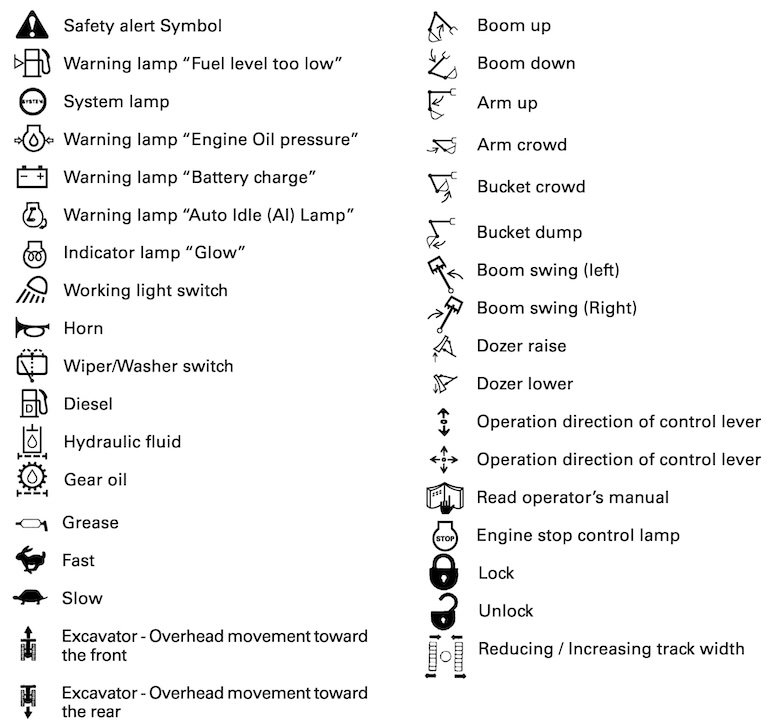
In this comprehensive reference, we will explore the various symbols displayed on the Kubota Excavator dashboard, decoding their meanings and implications. From engine indicators to hydraulic system alerts, each symbol conveys important details about the excavator’s condition, helping you make informed decisions to optimize performance and prevent potential issues.
As we delve into the dashboard symbols, keep in mind that your safety and the longevity of your Kubota Excavator are paramount. Regularly referring to this guide will empower you to respond promptly to any signals from the dashboard, ensuring the proper functioning of your equipment.
How to Reset Kubota Excavator Error / Fault Codes?
Resetting error codes on a Kubota Excavator typically involves a combination of steps, but the exact procedure may vary depending on the specific model and series of your excavator. Here is a general guide that you can follow, but please refer to your equipment’s user manual or consult with a qualified technician for precise instructions:
- Identify Error Codes: Before attempting a reset, it’s essential to identify and understand the specific error codes displayed on your Kubota Excavator’s monitor. Refer to the error code list in your operator’s manual to determine the issues that need attention.
- Resolve Underlying Issues: Error codes are usually triggered by underlying issues within the excavator’s systems. Address and resolve the root causes of the errors, such as checking fluid levels, inspecting for leaks, or repairing faulty components. Once the issues are fixed, you can proceed with the reset.
- Turn Off the Excavator: Switch off the ignition and power down the Kubota Excavator. Ensure that all controls are in the neutral position, and the parking brake is engaged.
- Wait for a Few Minutes: Allow the excavator to sit powered off for a few minutes. This helps to clear any residual electrical charge and ensures a complete system reset.
- Restart the Excavator: Turn the ignition key to start the engine. Monitor the dashboard for any remaining error codes. If the issues have been successfully addressed, the error codes should no longer be displayed.
- Perform a Manual Reset (if applicable): Some Kubota Excavator models may require a specific manual reset procedure. This could involve pressing a combination of buttons or switches in a particular sequence. Refer to your operator’s manual for information on any model-specific reset procedures.
- Consult with a Technician: If you encounter difficulties or if the error codes persist, it’s advisable to consult with a qualified Kubota technician. They can use diagnostic tools to analyze and reset error codes more precisely.
Remember, safety is of utmost importance. Always follow proper shutdown and startup procedures, and if you’re unsure about any steps, seek professional assistance to avoid potential damage to the equipment or compromise to safety.
Kubota Excavator Error Codes FAQ
Kubota Excavator Error Codes, also known as Diagnostic Trouble Codes (DTCs), are alphanumeric codes generated by the excavator’s onboard diagnostic system.

These codes indicate specific issues or malfunctions within the equipment, helping operators and technicians identify and address problems for efficient troubleshooting.
Q1: How can I interpret Kubota Excavator Error Codes?
Interpreting Error Codes involves referencing the error code manual provided by Kubota or consulting the service manual. Each code corresponds to a particular issue, providing insight into the nature of the problem. The manual typically includes a description of the error, possible causes, and recommended solutions.
Q2: Where can I find the Kubota Excavator Error Code manual?
The Kubota Excavator Error Code manual is usually provided by Kubota along with the equipment documentation. It contains a comprehensive list of error codes, their meanings, and troubleshooting guidance. In the absence of a physical manual, digital versions may be available on Kubota’s official website or through authorized service channels.
Q3: What should I do if my Kubota Excavator displays an error code?
When an error code appears on the excavator display, refer to the error code manual to identify the issue. Follow the recommended troubleshooting steps provided in the manual to address the specific problem. In cases where the solution is not clear or the issue persists, it is advisable to seek assistance from Kubota-authorized service professionals.
Q4: Can I reset Kubota Excavator Error Codes?
Resetting Kubota Excavator Error Codes should be done cautiously, and it is recommended to follow the procedures outlined in the manual. Inappropriate handling of error code resets may result in overlooking underlying issues. If uncertain, it is advisable to consult with Kubota service experts to ensure proper diagnosis and resolution.
Q5: How can I access Kubota Excavator Error Codes remotely?
KubotaNOW Telematics, when available for the specific excavator model, enables users to remotely access certain telematics data, including error codes. Through the myKubota app, users can gain insights into the equipment’s performance, receive error code notifications, and access relevant information for proactive maintenance.
For detailed information and precise guidance, always refer to the official Kubota documentation and seek assistance from authorized Kubota service providers.
What is KubotaNOW Telematics?
KubotaNOW Telematics stands as an advanced reporting and processing system designed for specific Kubota equipment models. It enhances the overall customer experience by providing valuable insights into the performance of their Kubota equipment. With KubotaNOW Telematics, authorized users of the myKubota platform can access a range of essential data elements for a KubotaNOW-enabled machine, including:
- Ignition status / hours;
- Battery voltage;
- Engine hours* / status* / RPM*;
- Fluid levels (such as Fuel and DEF)*
- Operating temperatures;
- Error codes*
* model support varies
Through the myKubota app, customers gain the ability to monitor their equipment’s location, review telematics data, establish geofences for designated areas of operation, and even restrict the equipment’s starting capabilities. Additionally, users can conveniently access digital operator’s manuals, model-specific maintenance details, and instructional videos for common maintenance tasks.

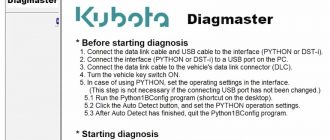




Codes 606 n 6695
Which Kubota model reports such errors?
Kubota P0606 error – is an ECU flash rom and/or CPU anomaly code
Kubota 6695 error – Engine Gaseous Fuel Valve 18 Start of Actuation Command
Hi
Getting code E 026 on a KX018-4
New dash and ecu, fried by a jump start connection mistake
Error code E026 on a Kubota KX018-4 Mini-Excavator typically indicates an engine-related issue, specifically related to the fuel injection system. Given your scenario with a new dash and ECU replacement after a jump-start incident, the error likely points to:
– Fuel Injection Pump Circuit Malfunction: This error can occur if the fuel injection pump isn’t receiving the correct voltage or signal due to a wiring issue, blown fuse, or a damaged relay.
– ECU Communication Error: Since the ECU was replaced, the error might result from incorrect initialization, improper configuration, or a communication issue between the ECU and fuel system.
Voltage Irregularity or Damage: The incorrect jump-start might have damaged sensors or wiring, causing inconsistent voltage readings.
Kubota kx033 error code 004 code fuel sensor. Can anyone tell me how to reset this error code? Thanks
1) Turn Off the Machine: Safely shut off the excavator and remove the key.
2) Inspect the Fuel Level Sensor Wiring: Open the right-side access panel near the fuel tank. Locate the fuel level sensor wiring harness. Check for: loose or corroded connectors / damaged wires or insulation / moisture or dirt inside the connector.
3) Reconnect or Repair Wiring: Clean connectors and reseat them firmly. Repair any frayed wires or loose terminals if needed.
4) Turn the Key to “On” (Do Not Start): Wait 30–60 seconds to allow the system to recheck the sensor input. If the fault has been cleared, the error code may automatically reset.
5) Start the Machine and Monitor: Start the engine and observe the instrument panel. If the code disappears, the issue is resolved.
If the Code Persists
You may need to manually clear the code using a Kubota diagnostic tool or dealer-level scan tool. If no scanner is available, some Kubota models allow code reset via:
Holding down the display button on the instrument panel while cycling the key ON → OFF → ON (check operator’s manual for exact steps, as this varies by region and model year).
If the sensor is faulty – Replace the fuel level sensor (located inside or atop the fuel tank). Part number may vary based on model year — consult your dealer or service manual.