KubotaNOW Telematics represents an advanced reporting and processing system meticulously crafted for specific Kubota equipment models. For authorized myKubota users, this system opens the door to an array of critical data elements for a KubotaNOW-enabled machine, including: GPS location; ignition status / hours; battery voltage; engine hours * / status * / RPM *; fluid levels (Fuel, DEF) *; operating temperatures *; Kubota error codes (* model support varies).
The myKubota app, available for iOS and Android platforms, seamlessly complements the KubotaNOW Telematics system. Discover the power of myKubota and KubotaNOW Telematics – your ultimate companions in maintaining and optimizing Kubota equipment performance.

myKubota + KubotaNOW Features
Packed with user-friendly features, myKubota provides users with:
- Real-Time Tracking: Effortlessly monitor equipment location, view telematics data, and establish geofences for specific operational areas.
- Security Measures: Inhibit equipment startup remotely, adding an extra layer of security.
- Digital Resources: Access digital operator’s manuals, model-specific maintenance details, and instructional videos for common maintenance tasks.
- Equipment Management: Create an Equipment List for streamlined access to machine-specific resources and features.
- Attachment Compatibility: Browse attachments and implements compatible with your Kubota machine(s).
- QR Code Integration: Simplify equipment addition by scanning QR codes or manually entering information.
- Resource Browser: Access machine-specific resources conveniently in the Equipment tab or explore available models in the Resources browser.
- Maintenance Guides: Step-by-step walkthroughs with images and audio guidance for common maintenance tasks.
- Fault Code Lookup: Quickly identify and understand fault codes for efficient diagnostics.
- Offline Access: Save operator’s manuals to your device for offline viewing, ensuring accessibility when needed.
Kubota Fault Code Lookup with KubotaNOW Telematics
The KubotaNOW Telematics App brings you an advanced Fault Code Lookup feature, revolutionizing the way you diagnose and understand your Kubota equipment’s health.
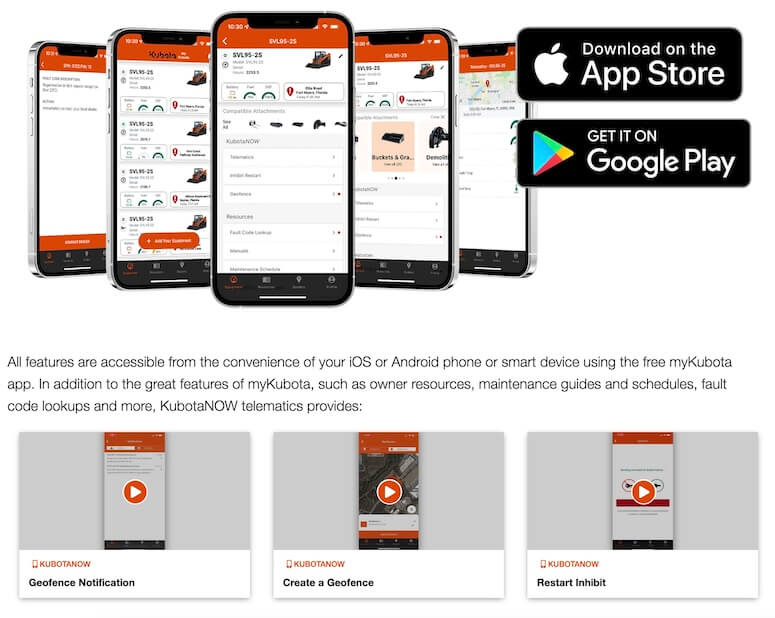
This invaluable tool provides users with quick and accurate insights into error codes, enabling prompt and effective troubleshooting. Navigate through the complexities of fault codes effortlessly, ensuring optimal performance and minimizing downtime.
Key Features
- Instant Code Identification: Swiftly identify error codes affecting your Kubota equipment. Gain instant clarity on issues impacting performance.
- Error Code Descriptions: Access detailed descriptions of each fault code. Understand the nature and potential causes of the reported issue.
- Efficient Troubleshooting: Equip yourself with the knowledge needed for efficient troubleshooting. Streamline the diagnostic process to address issues promptly.
- User-Friendly Interface: Enjoy a user-friendly interface for seamless navigation. Effortlessly search, identify, and comprehend fault codes.
- Enhanced Diagnostic Accuracy: Elevate your diagnostic capabilities with precise fault code information. Make informed decisions to enhance overall equipment performance.
How to Use
- Access the KubotaNOW Telematics App: Ensure your device has the KubotaNOW Telematics App installed. Log in to your myKubota account to access the Fault Code Lookup feature.
- Navigate to Fault Code Lookup: Locate the Fault Code Lookup feature within the app interface. Enter the specific error code you wish to investigate.
- Retrieve Detailed Information: Receive comprehensive details about the identified fault code. Review potential causes and recommended actions for resolution.
- Utilize Insights for Action: Armed with accurate information, take appropriate actions to address the reported issue. Collaborate with your Kubota service provider for expert guidance if needed.
- Optimize Equipment Performance: Leverage the insights gained to optimize your Kubota equipment’s performance. Minimize downtime and ensure maximum efficiency in your operations.
Embrace the Kubota Fault Code Lookup feature within the KubotaNOW Telematics App – your indispensable companion for precise and efficient equipment diagnostics. Enhance your ability to maintain, troubleshoot, and elevate the performance of your Kubota equipment.
Important Notes: When manually entering serial numbers, most models accept the last 5 digits of the 17-digit serial number. Adding equipment to the Equipment List necessitates a free myKubota account. KubotaNOW Telematics data and features are exclusively available to the owner or authorized representative. While not all Kubota models have self-maintenance guides, dealer assistance is available for maintenance and service-related queries.
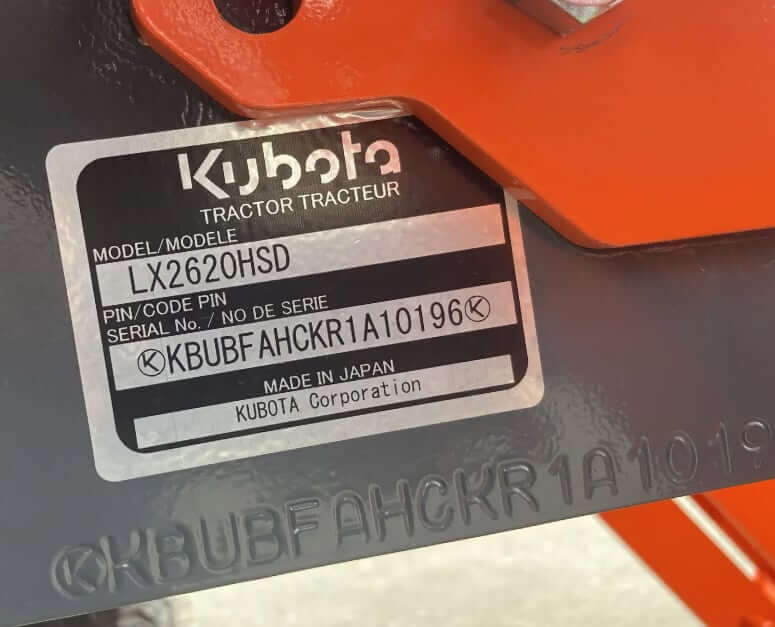
KubotaNOW Supported Models & Functionality
KubotaNOW Telematics is designed to enhance equipment management and diagnostics for a range of Kubota models. Currently supported equipment includes: tractors, excavators, compact & skid steer loaders, wheel loaders & utility vehicles.
For CTL / SSL & Wheel Loaders

| Kubota Model | Alerts | Machine Status | Battery Level | Fuel Level | Coolant Temp | Hydraulic Temp |
|---|---|---|---|---|---|---|
| SVL65 (Harness S6702) | ✓ | ✓ | ✓ | ✓ | ✓ | ✓ |
| SVL75 (Harness S6702) | ✓ | ✓ | ✓ | ✓ | ✓ | ✓ |
| SVL95-2S (Harness S6702) | ✓ | ✓ | ✓ | ✓ | ✓ | ✓ |
| SVL97 (Harness S6702) | ✓ | ✓ | ✓ | ✓ | ✓ | ✓ |
| SSV65 (Harness S6703) | ✓ | ✓ | ✓ | ✓ | ✓ | ✓ |
| SSV75 (Harness S6703) | ✓ | ✓ | ✓ | ✓ | ✓ | ✓ |
| R430 (Harness K6706) | ✓ | ✓ | ✓ | ✓ | ✓ | ✓ |
| R530 (Harness K6704) | ✓ | ✓ | ✓ | ✓ | ✓ | ✓ |
| R630 (Harness K6704) | ✓ | ✓ | ✓ | ✓ | ✓ | ✓ |
| R540 (Harness K6704A) | ✓ | ✓ | ✓ | ✓ | ✓ | ✓ |
| R640 (Harness K6704A) | ✓ | ✓ | ✓ | ✓ | ✓ | ✓ |
For Compact Excavators

| Kubota Model | Alerts | Machine Status | Battery Level | Fuel Level | Coolant Temp | Hydraulic Temp |
|---|---|---|---|---|---|---|
| U10-5 (Harness K6707) | ✓ | ✓ | ✓ | ⃠ | ⃠ | ⃠ |
| U17 (Harness K6706) | ✓ | ✓ | ✓ | ✓ | ✓ | ⃠ |
| U25 (Harness K6704) | ✓ | ✓ | ✓ | ✓ | ✓ | ⃠ |
| U27-4 (Harness K6704) | ✓ | ✓ | ✓ | ✓ | ✓ | ⃠ |
| U35-4 (Harness K6704) | ✓ | ✓ | ✓ | ✓ | ✓ | ⃠ |
| U48-5 (Harness K6704A) | ✓ | ✓ | ✓ | ✓ | ✓ | ✓ |
| U55-4 (Harness K6704) | ✓ | ✓ | ✓ | ✓ | ✓ | ✓ |
| U55-5 (Harness K6704A) | ✓ | ✓ | ✓ | ✓ | ✓ | ✓ |
| K008T4 (Harness K6705) | ✓ | ✓ | ✓ | ⃠ | ⃠ | ⃠ |
| K008-5 (Harness K6707) | ✓ | ✓ | ✓ | ⃠ | ⃠ | ⃠ |
| KX018-4 (Harness K6704) | ✓ | ✓ | ✓ | ✓ | ✓ | ⃠ |
| KX033-4 (Harness K6704) | ✓ | ✓ | ✓ | ✓ | ✓ | ⃠ |
| KX040-4 (Harness K6704A) | ✓ | ✓ | ✓ | ✓ | ✓ | ⃠ |
| KX057-4 (Harness K6704) | ✓ | ✓ | ✓ | ✓ | ✓ | ✓ |
| KX057-5 (Harness K6704A) | ✓ | ✓ | ✓ | ✓ | ✓ | ✓ |
| KX080-4 (Harness K6706) | ✓ | ✓ | ✓ | ✓ | ✓ | ✓ |
| KX71-3S (Harness K6704) | ✓ | ✓ | ✓ | ✓ | ✓ | ⃠ |
For Tractors & Utility Vehicles

| Kubota Model | Alerts | Machine Status | Battery Level | Fuel Level | Coolant Temp | Hydraulic Temp |
|---|---|---|---|---|---|---|
| Sidekick (Harness V6711) | ✓ | ✓ | ✓ | ⃠ | ⃠ | ⃠ |
| RTV-XG850 (Harness V6711) | ✓ | ✓ | ✓ | ⃠ | ⃠ | ⃠ |
| RTV-X900 (Harness V6721) | ✓ | ✓ | ✓ | ⃠ | ⃠ | ⃠ |
| RTV-X1100C (Harness V6721) | ✓ | ✓ | ✓ | ⃠ | ⃠ | ⃠ |
| RTV-X1120 (Harness V6721) | ✓ | ✓ | ✓ | ⃠ | ⃠ | ⃠ |
| RTV-X1140 (Harness V6721) | ✓ | ✓ | ✓ | ⃠ | ⃠ | ⃠ |
| BX23S (Harness BX6714) | ✓ | ✓ | ✓ | ⃠ | ⃠ | ⃠ |
| BX1880 (Harness BX6714) | ✓ | ✓ | ✓ | ⃠ | ⃠ | ⃠ |
| BX2380 (Harness BX6714) | ✓ | ✓ | ✓ | ⃠ | ⃠ | ⃠ |
| BX2680 (Harness BX6714) | ✓ | ✓ | ✓ | ⃠ | ⃠ | ⃠ |
| M6060 (Harness M6713) | ✓ | ✓ | ✓ | ⃠ | ✓ | ⃠ |
| M7060 (Harness M6713) | ✓ | ✓ | ✓ | ⃠ | ✓ | ⃠ |
| M4 (All versions) (M6712) | ✓ | ✓ | ✓ | ✓ | ✓ | ⃠ |
| M5 (All versions) (M6712) | ✓ | ✓ | ✓ | ✓ | ✓ | ⃠ |
| M6 (All versions) (M6712) | ✓ | ✓ | ✓ | ✓ | ✓ | ✓ |
| M7 (All versions) (M8229) | ✓ | ✓ | ✓ | ⃠ | ⃠ | ⃠ |
| M8 (All versions) (M8219) | ✓ | ✓ | ✓ | ✓ | ⃠ | ⃠ |
Please note that the availability of certain functionalities, such as engine metrics and fluid level monitoring, may vary across supported Kubota equipment models. Check the specific model compatibility within the KubotaNOW Telematics app for detailed insights into supported features.
How to Get Started with Kubota NOW Telematics
- Download the KubotaNOW Telematics App: Available on the Apple App Store (iOS) and Google Play Store (Android).
- Create a myKubota Account: Ensure you have a myKubota account for seamless integration with the Telematics app.
- Add Your Equipment: Utilize the app to add your Kubota equipment to the Telematics system.
- Explore and Monitor: Navigate through the app to explore functionalities and monitor your equipment’s performance.
- Troubleshoot with Fault Code Lookup: Leverage the Fault Code Lookup feature for efficient diagnostics and issue resolution.
Empower your equipment management with KubotaNOW Telematics, providing invaluable insights into your Kubota machinery’s health and performance. Stay connected, informed, and in control with this cutting-edge telematics solution.

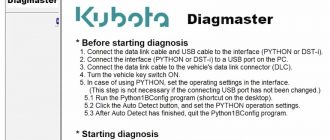




Is it necessary to install both applications? Will KubotaNOW Telematics work correctly without the myKubota mobile app? Will I be able to diagnose my Kubota R540 wheel loader?
If you want to diagnose your Kubota R540 wheel loader using KubotaNOW Telematics, having the myKubota app is mandatory!!!
How much does KubotaNOW cost?
The cost of KubotaNOW telematics includes the required hardware along with a three-year subscription to the service. For customers with an Orange Protection plan, the KubotaNOW subscription will extend through the base machine warranty period, beyond the initial 3 year subscription. After the initial subscription expires, renewal can be purchased for $100 per year per machine